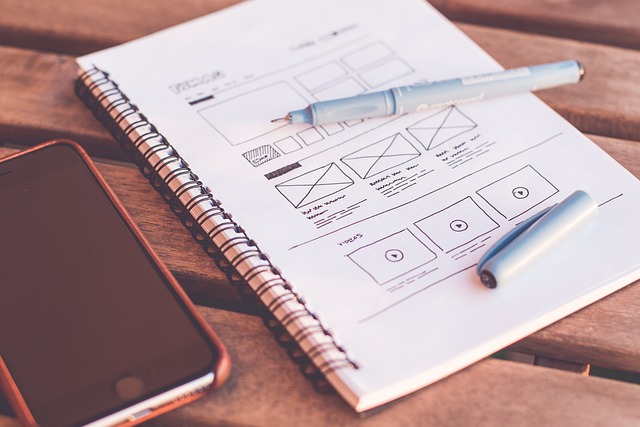Parenal Controls and Monitoring for Safe Internet Use
As a parent, it’s natural to worry about your child’s online safety and digital well-being. With the increasing amount of time spent on screens, it’s essential to have a plan in place to ensure that your child is using the internet safely and responsibly. In this article, we’ll explore the importance of parental controls and monitoring for safe internet use, and provide practical tips on how to implement these measures.
Firstly, it’s crucial to understand that children are more vulnerable to online risks due to their age and inexperience. Cyberbullying, online predators, and exposure to explicit content are just a few examples of the dangers that your child may face online. By implementing parental controls and monitoring your child’s internet use, you can significantly reduce these risks.
**Why Parental Controls Matter**
Parental controls provide a layer of protection for children against unwanted online interactions, while also helping parents to monitor their child’s activity and stay informed about their online behavior. With the rise of smartphones and tablets, it’s easier than ever for children to access the internet without adult supervision.
Here are some key reasons why parental controls matter:
* **Cyberbullying prevention**: Parental controls can help block cyberbullies from contacting your child, reducing the risk of emotional harm.
* **Content filtering**: By blocking access to explicit or mature content, you can ensure that your child is only exposed to suitable online material.
* **Time management**: Parental controls can help set limits on screen time, ensuring that your child doesn’t spend too much time online and neglecting other important activities.
**How to Implement Parental Controls**
Implementing parental controls is relatively straightforward. Here are some steps you can take:
1. **Use built-in parental control features**: Many devices, including smartphones and tablets, have built-in parental control features that allow parents to restrict access to certain apps or content.
2. **Install third-party parental control software**: There are many third-party parental control software options available, such as Qustodio and Kaspersky Safe Kids. These tools provide more advanced features than built-in controls, including GPS tracking and app blocking.
3. **Monitor your child’s activity**: Regularly check on your child’s online activity to ensure that they’re staying safe and following the rules.
**Balancing Screen Time with Real-World Activities**
While parental controls are essential for ensuring online safety, it’s equally important to balance screen time with real-world activities. Children need opportunities to engage in physical play, socialize with friends, and develop skills outside of the digital world.
Here are some tips for balancing screen time with real-world activities:
* **Set limits on screen time**: Establish rules around screen time, such as limiting it to certain hours of the day or setting a daily limit.
* **Encourage outdoor play**: Regularly take your child outdoors for physical activity, such as going for a walk or playing sports.
* **Support social activities**: Encourage your child to participate in group activities, such as clubs or sports teams.
Learn more about balancing screen time with real-world activities
**Encouraging Healthy Digital Habits in Children**
In addition to implementing parental controls and balancing screen time with real-world activities, there are several other ways to encourage healthy digital habits in children. Here are some tips:
* **Lead by example**: Show your child the importance of responsible online behavior by modeling it yourself.
* **Educate your child about online safety**: Teach your child about online risks and how to stay safe online.
* **Encourage creativity and self-expression**: Provide your child with opportunities to express themselves creatively, such as through art or music.
Read more about encouraging healthy digital habits in children
**Online Safety for Parents**
As a parent, it’s essential to be aware of online safety risks and take steps to protect your child. Here are some tips:
* **Use strong passwords**: Use unique and complex passwords for all online accounts.
* **Enable two-factor authentication**: Enable two-factor authentication to add an extra layer of security to online accounts.
* Read more about online safety for parents
**Internet Safety 101**
Staying safe online requires a range of skills and knowledge. Here are some essential tips:
* **Be cautious when clicking on links**: Avoid clicking on suspicious links or attachments.
* Learn more about internet safety
By implementing parental controls, balancing screen time with real-world activities, encouraging healthy digital habits in children, and staying safe online, you can help ensure that your child has a positive and secure experience when using the internet.
**Conclusion**
As a parent, it’s natural to worry about your child’s online safety and digital well-being. By implementing parental controls, balancing screen time with real-world activities, encouraging healthy digital habits in children, and staying safe online, you can significantly reduce online risks and provide a safer and more secure experience for your child.